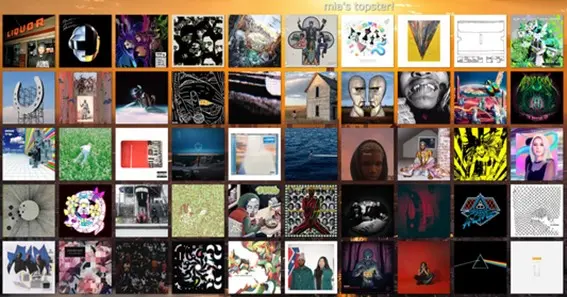In the digital age, music enthusiasts seek creative ways to showcase their favorite albums and tracks. Topster has emerged as a popular tool, enabling users to craft personalized music charts that visually represent their musical tastes.
What is Topster?
Topster is an online platform that allows users to create customized charts featuring album covers, facilitating the sharing of personal music preferences. These charts, often referred to as “Topsters,” can display top albums, recent listens, or themed collections, providing a visually engaging way to present one’s musical journey.
Features of Topster
- User-Friendly Interface: Topster offers an intuitive design, making it accessible for users to compile and arrange album covers into cohesive charts.
- Customization Options: Users can select various grid sizes, layouts, and include album titles or personal notes, tailoring each chart to their preferences.
- Integration Capabilities: Some versions of Topster integrate with platforms like Last.fm, allowing for seamless import of listening data to populate charts automatically.
Historical Context and Developments
The original Topster platform gained popularity among music communities for its simplicity and functionality. However, in April 2024, the site was unexpectedly shut down by its creator, who replaced it with a message warning about “satanic music,” leading to widespread discussion and the creation of alternative tools by the user community.
In response to the original site’s closure, alternative platforms like Topsters 3 have been developed, continuing the legacy by offering similar functionalities with modern enhancements.
Creating Your Own Topster Chart
- Access the Platform: Visit Topsters 3 or similar alternative sites.
- Choose a Layout: Select the desired grid size and layout that best fits the number of albums you wish to feature.
- Add Albums: Search for albums by title or artist to add them to your chart. Some platforms allow manual image uploads for rare or custom entries.
- Customize Details: Adjust the display settings, such as including album titles, play counts, or personal notes.
- Generate and Share: Once finalized, generate your chart and share it on social media or with friends to showcase your musical tastes.
Conclusion
Topster and its successors have provided music enthusiasts with a creative outlet to visually express their favorite albums and listening habits. Despite challenges and changes over time, the community’s dedication has ensured the continuity of this unique form of musical expression.
FAQ
- What happened to the original Topster website?
- In April 2024, the original Topster site was shut down by its creator, who replaced it with a message warning about “satanic music,” leading to its discontinuation.
- Are there alternatives to Topster for creating music charts?
- Yes, platforms like Topsters 3 and Topstermania offer similar functionalities for creating personalized music charts.
- Can I integrate my listening data from streaming services into these charts?
- Some platforms offer integration with services like Last.fm to import listening data, facilitating the creation of charts based on your actual listening habits.
- Is it possible to create charts for media other than music?
- Yes, some platforms allow users to create charts for movies, games, and other media, providing flexibility in showcasing various interests.
- How can I share my Topster charts with others?
- Once you’ve created your chart, you can download it as an image or share a direct link, making it easy to post on social media or send to friends.